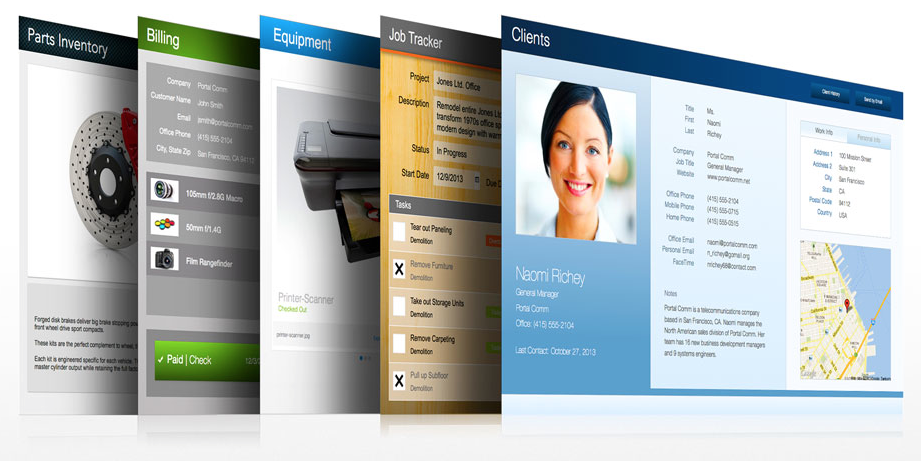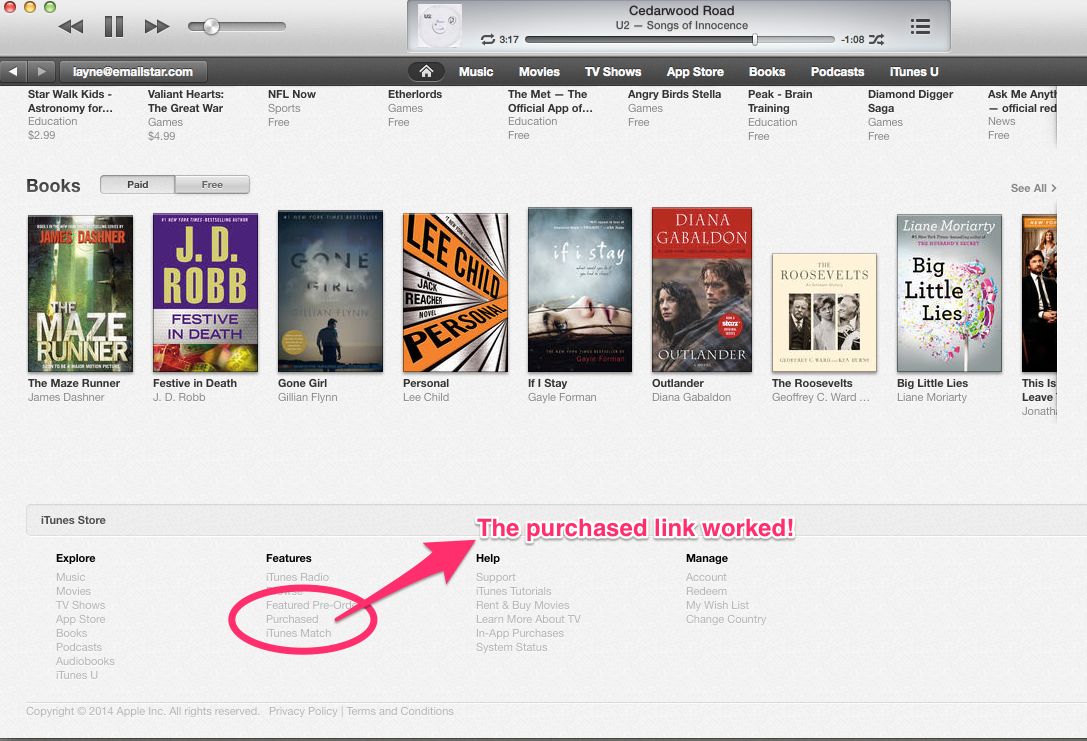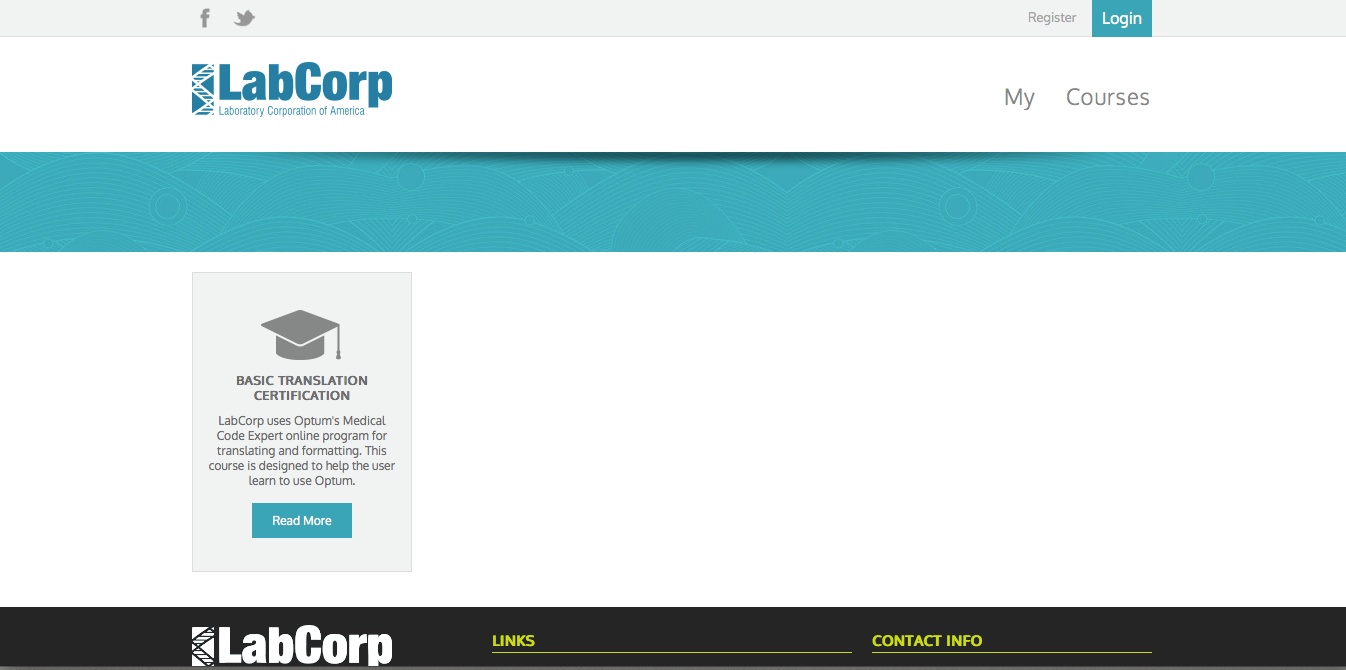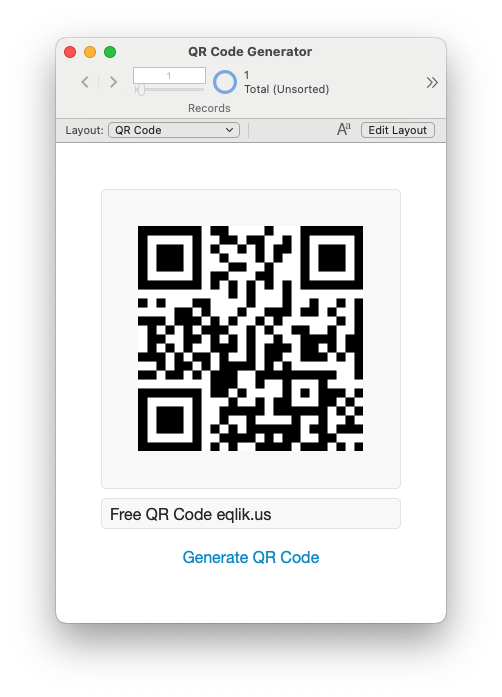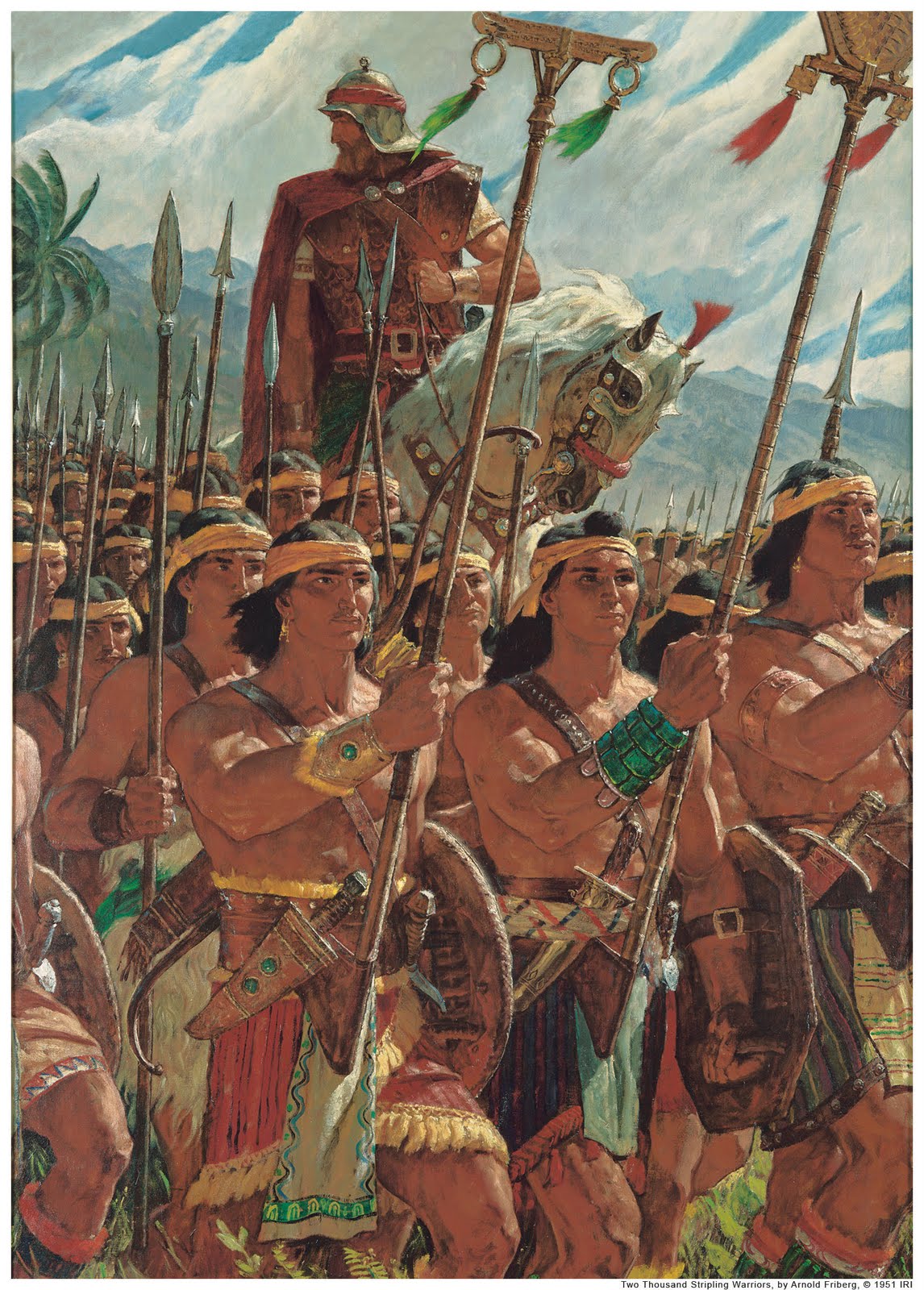-
Unicode Information
Numeric ASCII Win2 Mac2 Copy FileMaker related Dec Hex char Meaning1 Ctrl- Ctrl- Calc3 Exp. Imp. Comment 0 0 NUL Null @ 0 0 DO NOT USE literally in calculations! 1 1 SOH A “?” 1 1 2 2 STX B B 2 2 3 3 ETX End of text C C “?” 3 3 4 4 EOT D “?” 4 4 5 5 ENQ E E “?” 5 5 6 6 ACK F “?” 6 6 7 7 BEL Bell G “?” 7 7 Does not ring any bell today. 8 8 BS Backspace H H 8 8 Deletes character 9 9 HT Horizontal tab I Tab 9 9…
-
XML parsing error: whitespace expected
In one of the XML imports I had created for FileMaker I was continually receiving the following error: I couldn’t figure out what it meant? What was a XML parsing error: whitespace expected? I had rewritten my xsl stylesheet sever times with no success. Finally, on a hunch i removed all spaces from my xsl stylesheet name. Wola! no more error. (ex. ICD10CMChapterInfo.xsl vs. ICD10 CM Chapter Info.xsl)
-
Remove Duplicates from List() function
Let ( [ TheValue = LeftValues ( Text ; 1 ) ; TheCount = ValueCount ( Text ) ; NewText = Replace ( Substitute ( “¶” & Text & “¶” ; [ “¶” ; “¶|” ] ; [ “|” & TheValue ; “” ] ; [ “|” ; “” ] ) ; 1 ; 1 ; “” ) ] ; Case ( TheCount > 0 ; TheValue & RemoveDuplicates ( Replace ( NewText ; Length ( NewText ) ; 1 ; “” ) ) ) ) For more information: http://www.briandunning.com/cf/492
-
Creating QR Codes with FileMaker
Since this was posted many years ago the link became invalid. Here’s a new and improved solutions for QR codes in FileMaker: https://fmsolutions.mysyte.us/?p=621
-
Sending Email via FileMaker and Gmail
Have you ever wanted to send email from FileMaker using Gmail. The example I use below was done to process email from a FileMaker script. After choosing the “Send Email” option you need to select “SMTP Server” from the the Send via: drop down. You then will have this window pop up. In the “Outgoing SMTP Server:” window type “smtp.gmail.com”. In the “Port:” window type “465”. In the “Connection encryption:” drop down choose “SSL”. In the “Authentication:” drop down choose “Plain Password”. In the “User Name:” field put your Gmail user name. (note: not your email – the example below is because I use a customized Gmail hosted email)…
-
Have you ever wanted to Quote in a calculation field?
Have you ever wanted to Quote in a calculation field in FileMaker? Here’s how to do it. What I wanted: <a class=”ydcl-addtocart” href=”https://ecodingnow.cartloom.com/cart/add?pid=”123454″>Add to Cart</a> How I did it: “<a class=\”ydcl-addtocart\” href=\”https://ecodingnow.cartloom.com/cart/add?pid=” & CartLoom PID & “\”>Add to Cart</a>”
-
Maximum hits/per minute or second
This question was recently posed one of my favorite websites (LassoSoft). Since I’m not a paid certified developer I was unable to respond – so I’ll do it here. “Does anyone have numbers for what maximum hits have been recorded for FileMaker databases through the web? Whether PHP or any other technology, or at least what can be expected (given the best possible hardware setup)?“ My answer is that this can very/depend greatly base of hardware, type of request, etc. We run a website (www.ecodingnow.com) on a MacMini. Our server has between 10,000 and 15,000 requests an hour. Our database is hosted on the same machine as the web…
-
Importing JSON Data Into FileMaker
I have a little challenge I’d like to complete. I have a website that exports data in a JSON format. I’d like to import that data into FileMaker. Is this possible? and has anyone done something like this? I’ve been able to export data into a JSON format but… I hasn’t helped me import it. Any help would be appreciated. I have been able to find a xsl stylesheet to export FileMaker data into JSON formatted data. It can be found at http://sixfriedrice.com/wp/products/filemaker-to-json-converter/. I’m more interested in taking JSON data and converting it into FileMaker data. The closest thing I’ve been able to find is: http://www.beezwax.net/solutions/wsp It’s a plugin that is suppose to…
-
Unhiding the “admin” block in Moodle
Recently, i was configuring one of my Moodle sites. I was trying to hide the admin menu from students. Well some how I ended up hiding the “administration” block from everyone including me… the admin! The only way I could undo it was to go into the SQL table and change the “mdl_block_instances” table, find the record with the with the “blockname” – “settings”, and change the value in the “pagetypepattern” field to “*”. I had some pages listed there. Once I did that it reappeared!