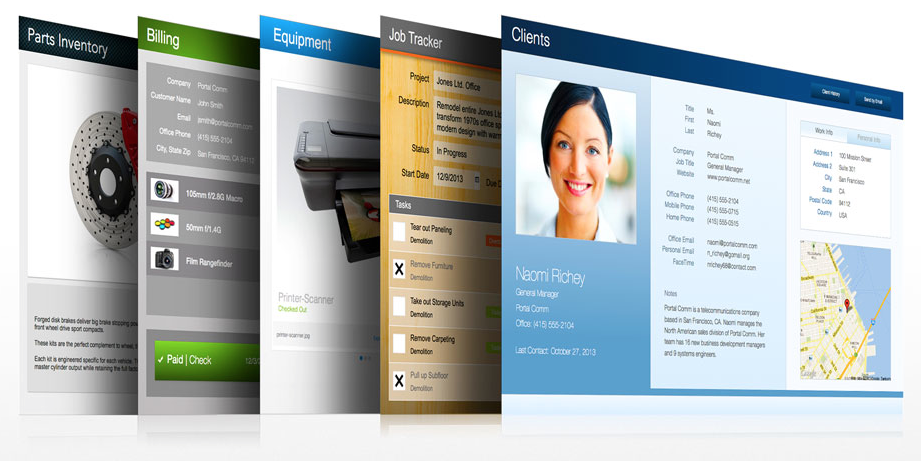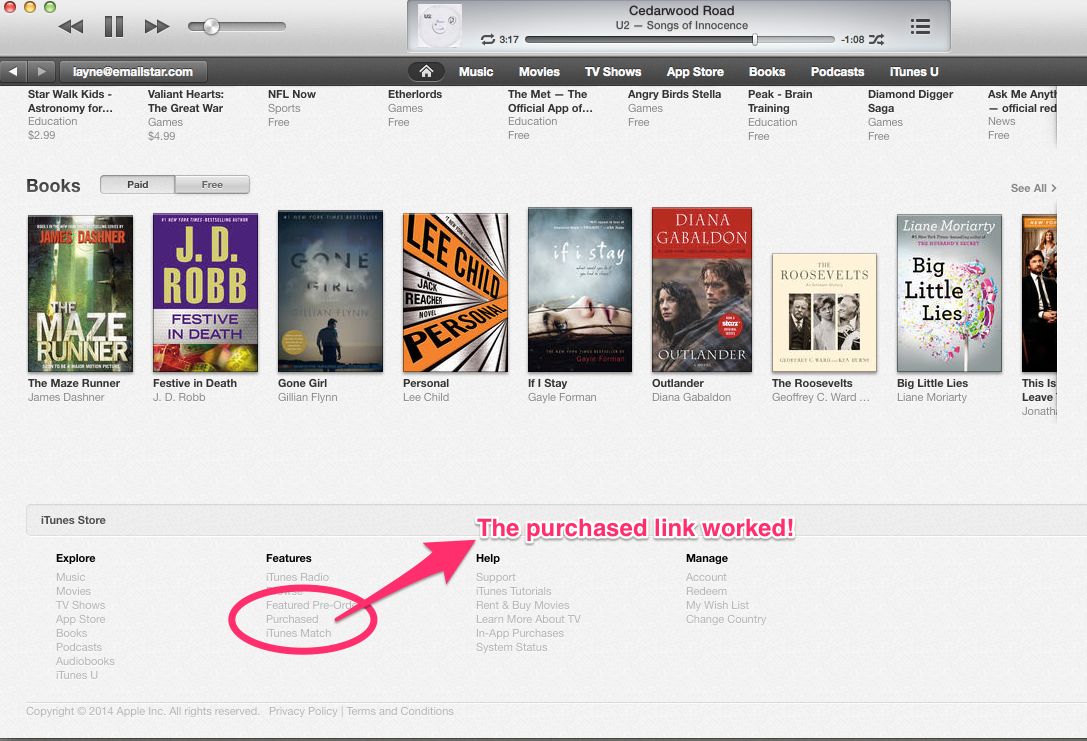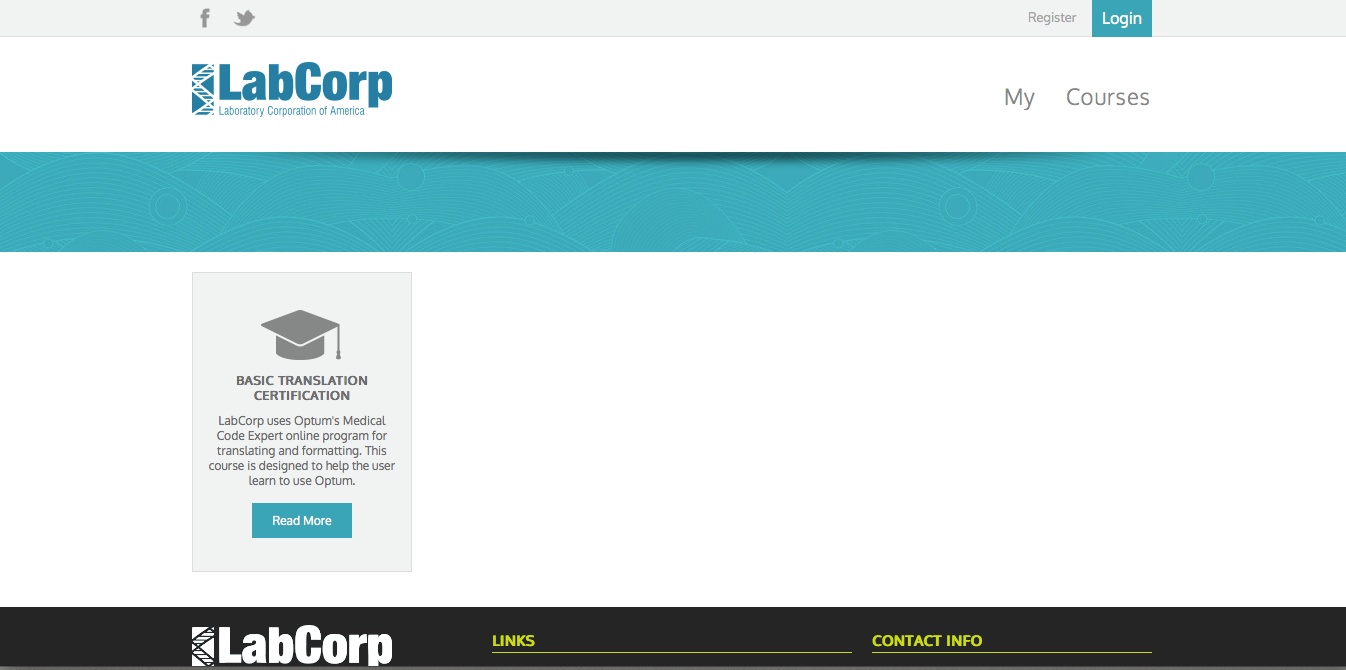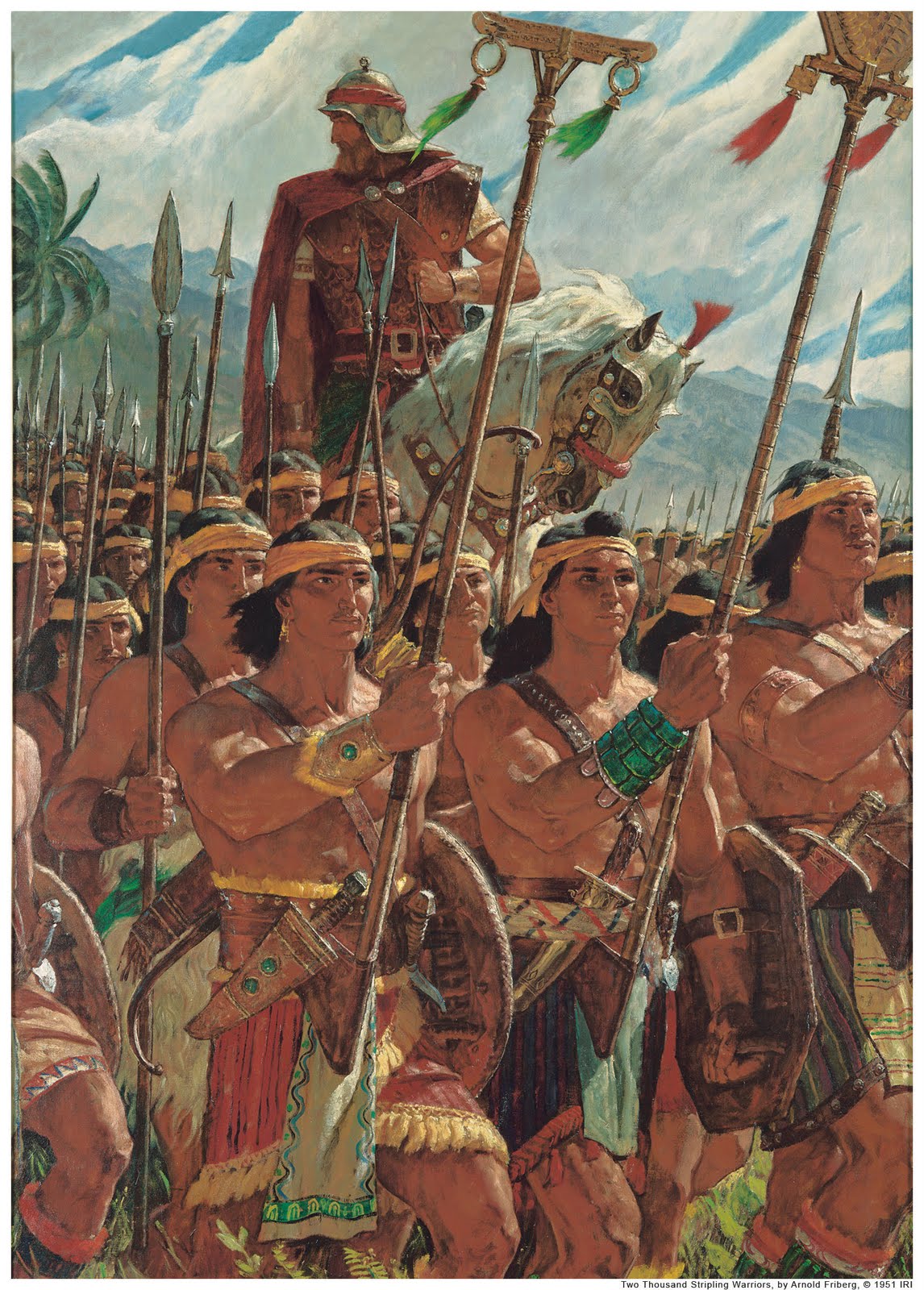-
Web Safe FileMaker Fonts
Arial Courier Georgia Helvetica Lucid Grande Times Trebuchet Verdana Hiragoni Osaka
-
Roundcube is Working with OS X 10.10 Again!
The new installer can be found at: http://topicdesk.com/downloads/roundcube
-
WordPress Front-end Editor Error
In my work i use a plugin for WordPress call WPLMS (WordPress Learning Management System). After updating WordPress I began receiving a error messages. I tried updating my theme (WPLMS). I tried updating the plugins. But the error was persistent. This was the error: “WordPress Front-end Editor currently only works between versions 3.9 and 4.0-alpha.” Finally, I was able to resolve the issue by manually deleting the plugin. Then from the WPLMS theme installer package I took out the plugin and manually installed it. I’m not sure why the auto plugin updates wouldn’t update this… but it wouldn’t. Good luck everyone.
-
Have you ever wanted to output quotes from a FileMaker calculation?
Have you ever wanted to output quotes from a FileMaker calculation? Here’s the simple way to do it: Ex. Johnathan “Doe” Shipley In the FileMaker calculation your would write the following: “Johnathan \”Doe\” Shipley” Your output will then have quotes.
-
Exporting RTF text from a FileMaker field
On one of the projects I was working on, I came across a problem were I had data to export that needed to be exported with the RTF formatting maintained. I was trying to create an index with some bolding etc. applied. After looking for plugin etc. to do this I came across a simple solution. If you’re using FileMaker on a mac you can use applescript to do this. (it may also be possible on Windows – I don’t know) Basically, what I did is create a loop to go through my records. Then essentially I copied the contents from the field and pasted them in my application. …
-
Hosted FileMaker File Make Pre Upload Tips
Before you upload your FileMaker database to be hosted check the following: Open File > Mange > Security Click Privilege Sets and the privilege set you want to edit. Edit “Access via FileMaker Network” to be checked. This will allow you remote access for FileMaker and FileMaker Go. If you want IWP, check the “Access via Instant Web Publishing”. Now your file is ready for us to host!
-
Using 360Works Plugins with FileMaker Server and IWP / XML
I have found recently that in order to 360Works plugins with FileMaker Server IWP (Instant Web Publishing) and XML they have to reinstalled in the proper folder on the FileMaker Server. Mac OS X: /Library/FileMaker Server/Web Publishing/publishing-engine/wpc/Plugins On Windows the path is: C:\Program Files\FileMaker\FileMaker Server\Web Publishing\publishing-engine\wpc\Plugins You may have to create the “Plugins” folder. Once installed, restart the server and you should be good to go.
-
Unicode Information
Numeric ASCII Win2 Mac2 Copy FileMaker related Dec Hex char Meaning1 Ctrl- Ctrl- Calc3 Exp. Imp. Comment 0 0 NUL Null @ 0 0 DO NOT USE literally in calculations! 1 1 SOH A “?” 1 1 2 2 STX B B 2 2 3 3 ETX End of text C C “?” 3 3 4 4 EOT D “?” 4 4 5 5 ENQ E E “?” 5 5 6 6 ACK F “?” 6 6 7 7 BEL Bell G “?” 7 7 Does not ring any bell today. 8 8 BS Backspace H H 8 8 Deletes character 9 9 HT Horizontal tab I Tab 9 9…
-
XML parsing error: whitespace expected
In one of the XML imports I had created for FileMaker I was continually receiving the following error: I couldn’t figure out what it meant? What was a XML parsing error: whitespace expected? I had rewritten my xsl stylesheet sever times with no success. Finally, on a hunch i removed all spaces from my xsl stylesheet name. Wola! no more error. (ex. ICD10CMChapterInfo.xsl vs. ICD10 CM Chapter Info.xsl)
-
Remove Duplicates from List() function
Let ( [ TheValue = LeftValues ( Text ; 1 ) ; TheCount = ValueCount ( Text ) ; NewText = Replace ( Substitute ( “¶” & Text & “¶” ; [ “¶” ; “¶|” ] ; [ “|” & TheValue ; “” ] ; [ “|” ; “” ] ) ; 1 ; 1 ; “” ) ] ; Case ( TheCount > 0 ; TheValue & RemoveDuplicates ( Replace ( NewText ; Length ( NewText ) ; 1 ; “” ) ) ) ) For more information: http://www.briandunning.com/cf/492