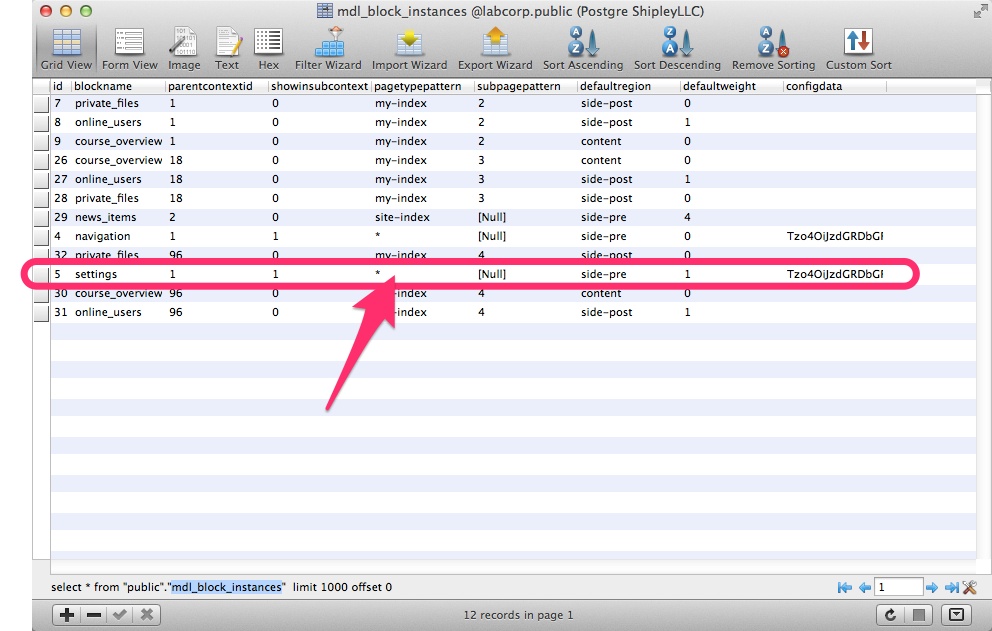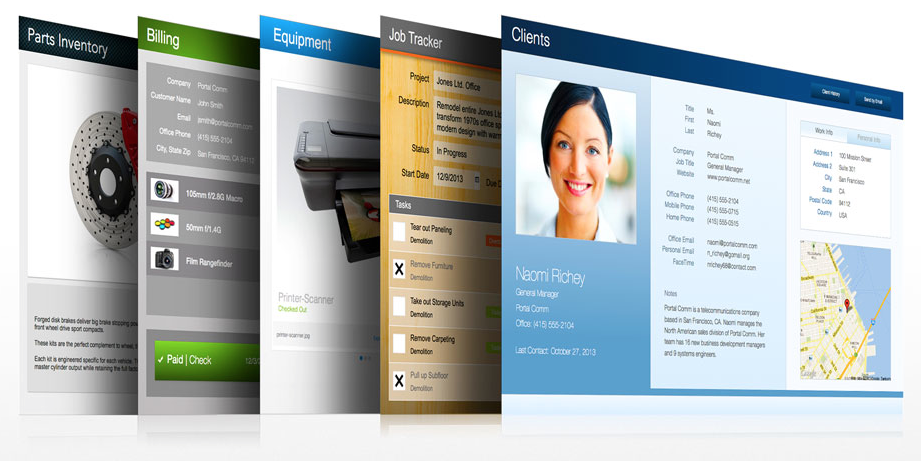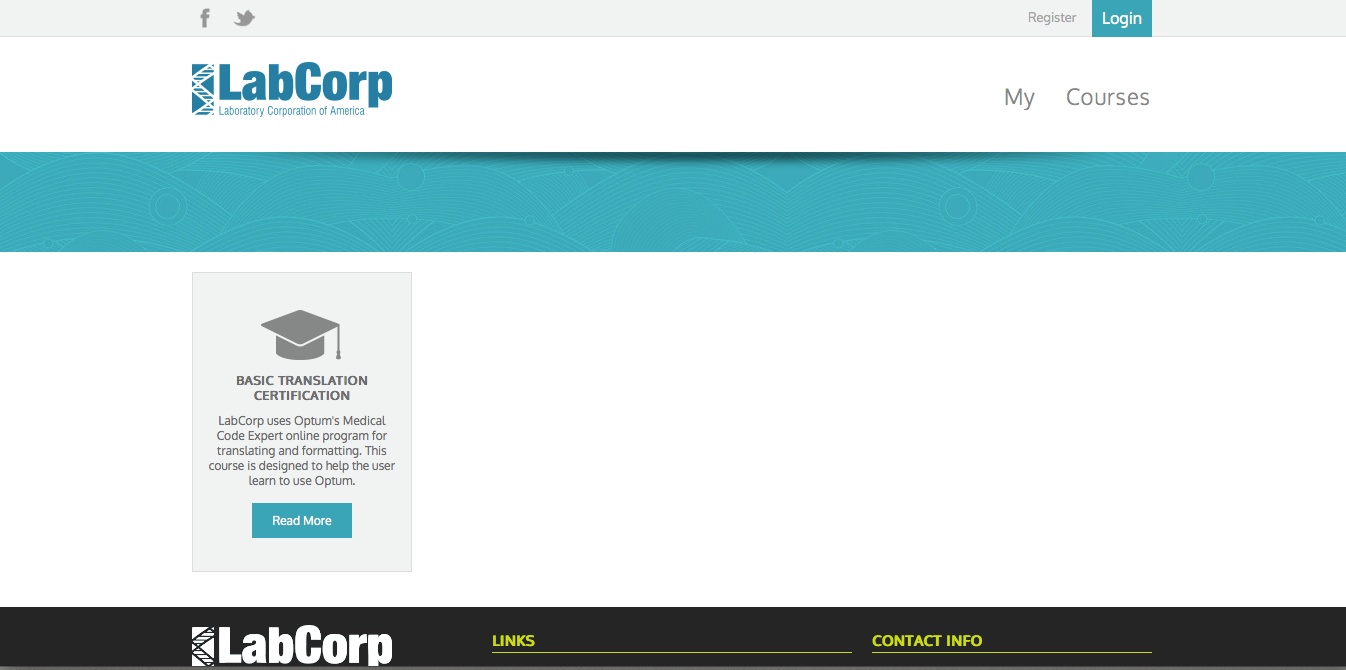
Unhiding the “admin” block in Moodle
Recently, i was configuring one of my Moodle sites. I was trying to hide the admin menu from students. Well some how I ended up hiding the “administration” block from everyone including me… the admin!
The only way I could undo it was to go into the SQL table and change the “mdl_block_instances” table, find the record with the with the “blockname” – “settings”, and change the value in the “pagetypepattern” field to “*”. I had some pages listed there. Once I did that it reappeared!