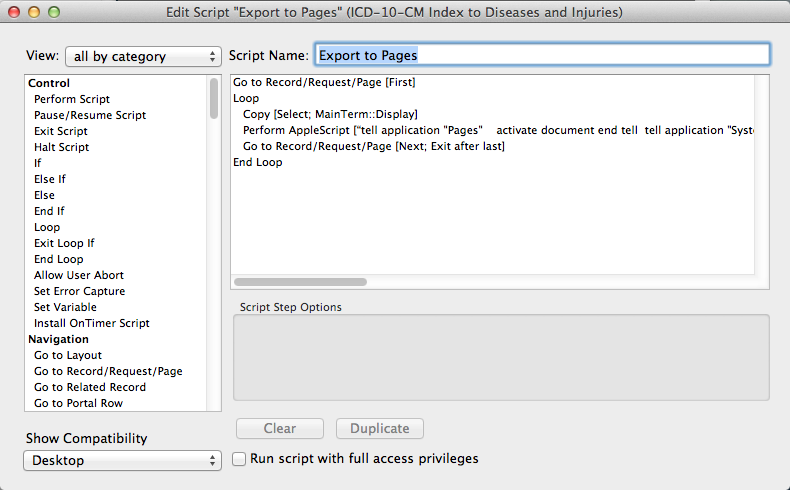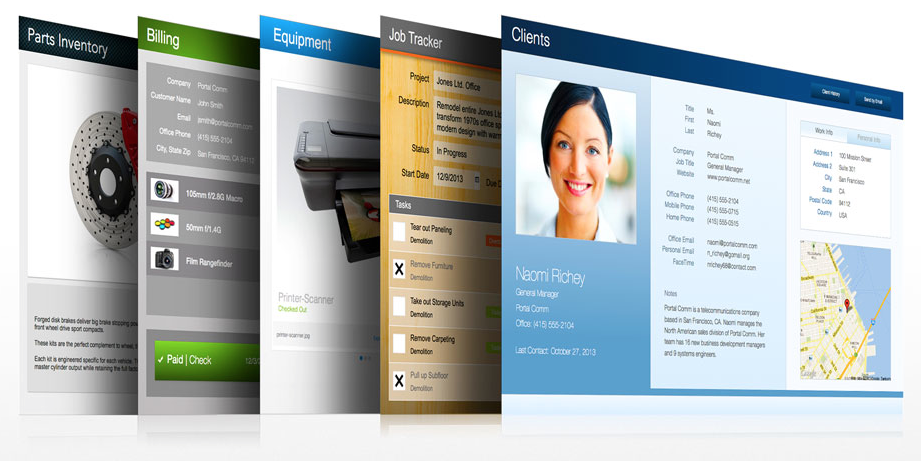
Exporting RTF text from a FileMaker field
On one of the projects I was working on, I came across a problem were I had data to export that needed to be exported with the RTF formatting maintained. I was trying to create an index with some bolding etc. applied. After looking for plugin etc. to do this I came across a simple solution. If you’re using FileMaker on a mac you can use applescript to do this. (it may also be possible on Windows – I don’t know)
Basically, what I did is create a loop to go through my records. Then essentially I copied the contents from the field and pasted them in my application. In this case it was Pages. (Note: I tried to use inDesign but it doesn’t work with all RTF formatting. Plus it crashed a bunch as my record got bigger.) Pages worked fabulously! Over 2500 pages and no problems.
Create a loop.
Copy (the field you’re store the RTF data in.
Run the applescript (see below)
Go to the next record.