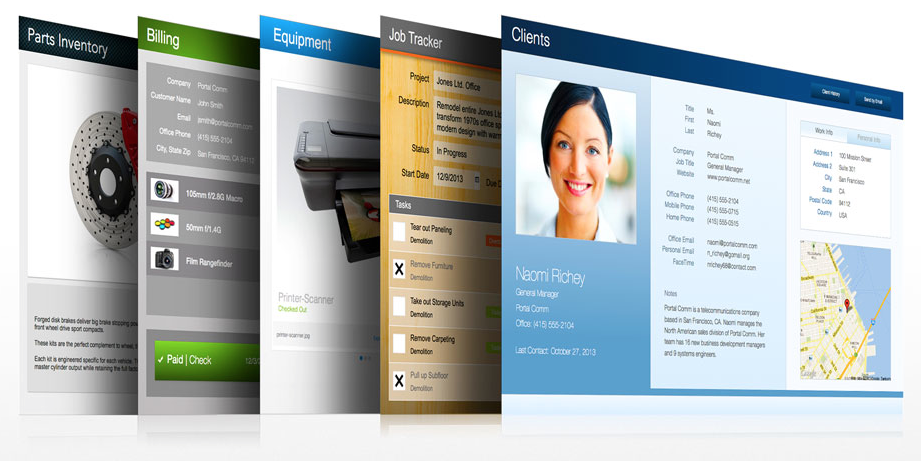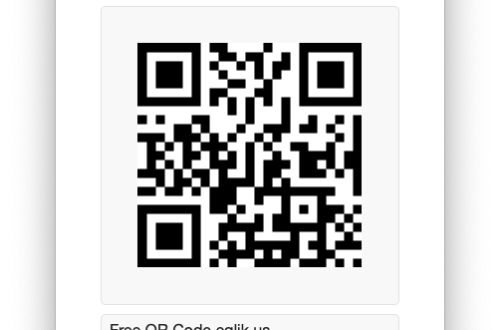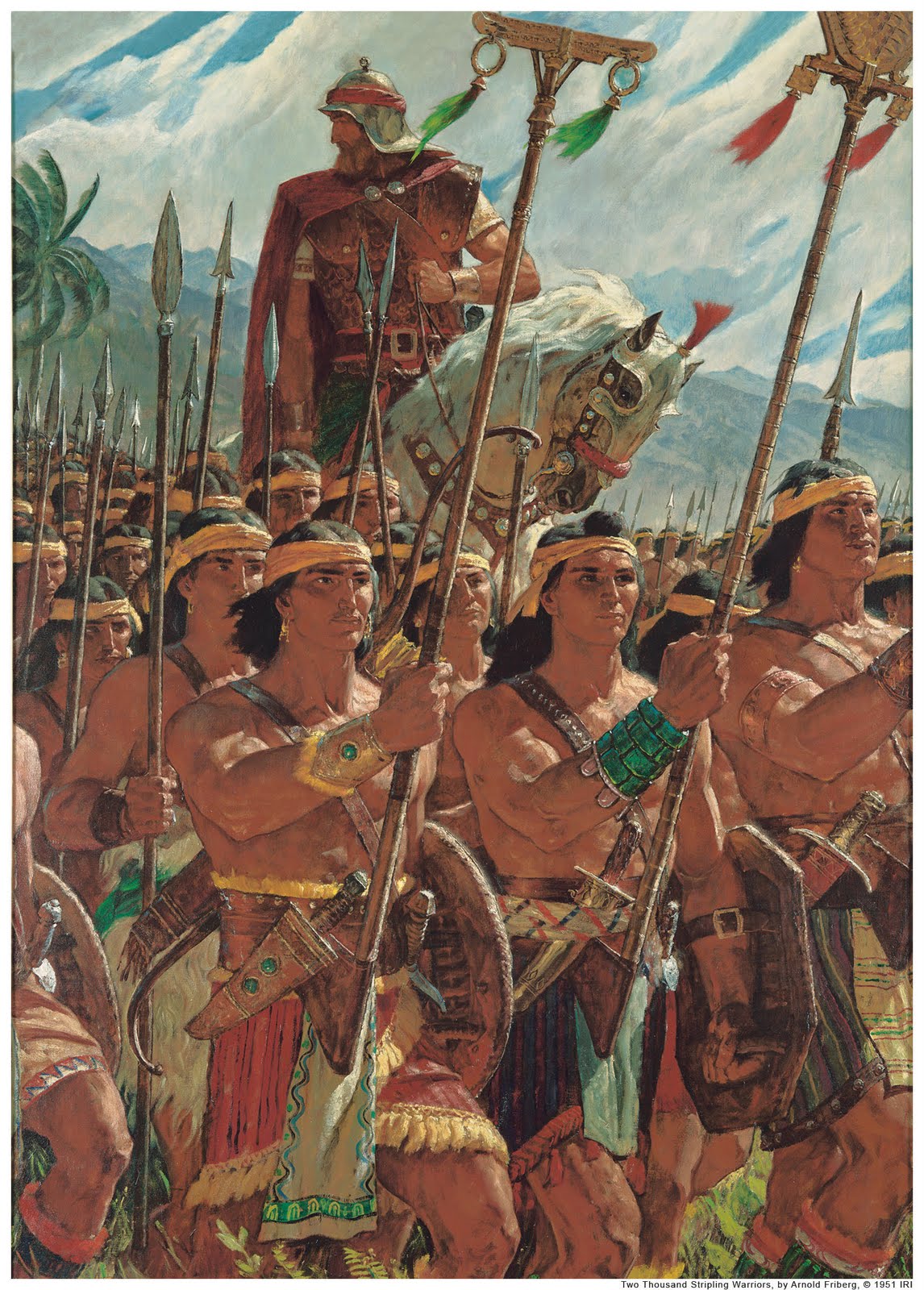-
ExecuteSQL Show 1 Row of Search Results
I have query that do a find, sort the records, then I want to show only the first record:
-
Multi Join FileMaker ExecuteSQL Query
I have a client with a database that was over engineered. Rather build a set of overly complex relationships to find this data I attempted my first multi inner join query with SQL. The result was highly successful! Greatly reducing the speeding on reporting pages. The query finds country names, groups them by name, and sums the days the user is in country.
-
Missing FileMaker ExecuteSQL Documentation
https://filemakerhacks.com/2012/10/19/the-missing-fm-12-executesql-reference/ Very useful article!
-
ExcuteSQL Dashboards and Charts
-
ExecuteSQL Function Basics: free training webinar for FileMaker
-
Software Company to Keep an Eye On for Mac Users
They make a email server, web server, webdav server, dns server, and more. All very affordable and fairly easy to use. From their website… “Art & Technology – A New Unity? Even PC users concede that the Mac’s great for art, graphics and design. But packed into even a tiny Mac Mini is everything that is needed to run a business on—host a web site, share your ideas, create a community, market your services, execute transactions, account for cash flows, coordinate a project team, share calendars, etc. There’s a whole lot of powerful technologies built into every Mac – Apache, WebDav, Postfix, SMTP, POP, IMAP, Fetchmail, iCal, MySQL, SQLite, SSL,…
-
Parsing JSON in FileMaker
https://www.soliantconsulting.com/blog/parsing-json-filemaker-16/
-
Where You Can Find Your Plex App Downloads
I’ve recently added the Plex App to my Mac. One of the great new feature is that I can download files and it will save them locally. Generally, not a problem but on a phone or something it is great for spotty network connections. Download your music and go to the gym… don’t work about bad networks. One of the first questions i asked is where are these files saved? We’ll here’s the location for a mac: To view this i used the tool “Commander One” utility. You can keep this directory clean by just using the Plex App. You delete listened too or unused files.
-
MU WordPress Lost Roles on One of the Sites
I run a MU WordPress with several websites. One day I noticed that I was unable to add roles to the people on one of my sites. No matter what I did couldn’t get any roles to appear in the selector. Some how in one of my updates the prefix for this particular site wasn’t updated. I found a post telling me this: Following this line of thinking led me to change that particular database table name. Sure enough renaming the table worked! Previously it was named wp_89_user_roles. It needed to be named 64d_89_user_roles. Problems solved!
-
Creating Mac OS X Installer Flash Drives
https://support.apple.com/en-us/HT201372