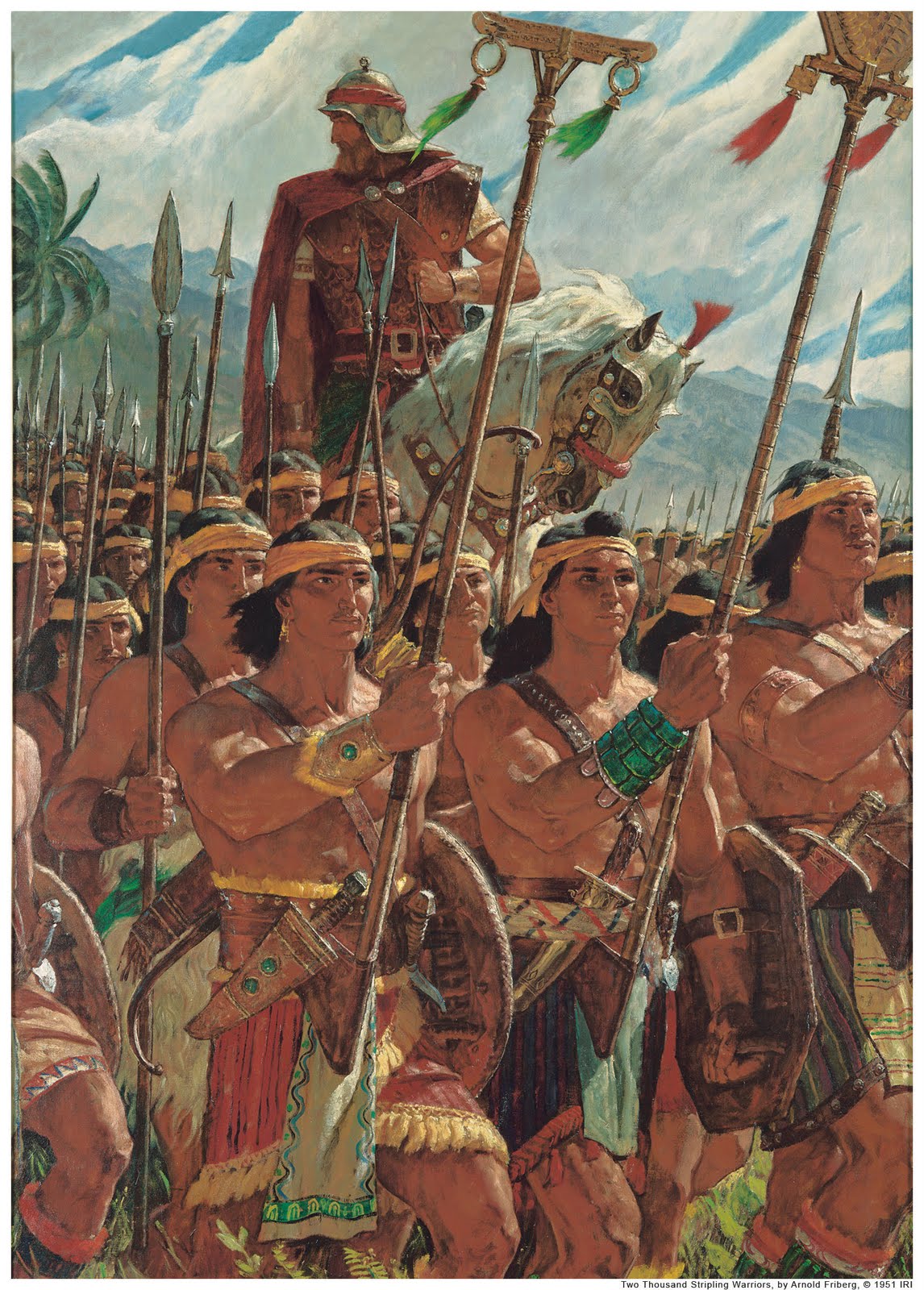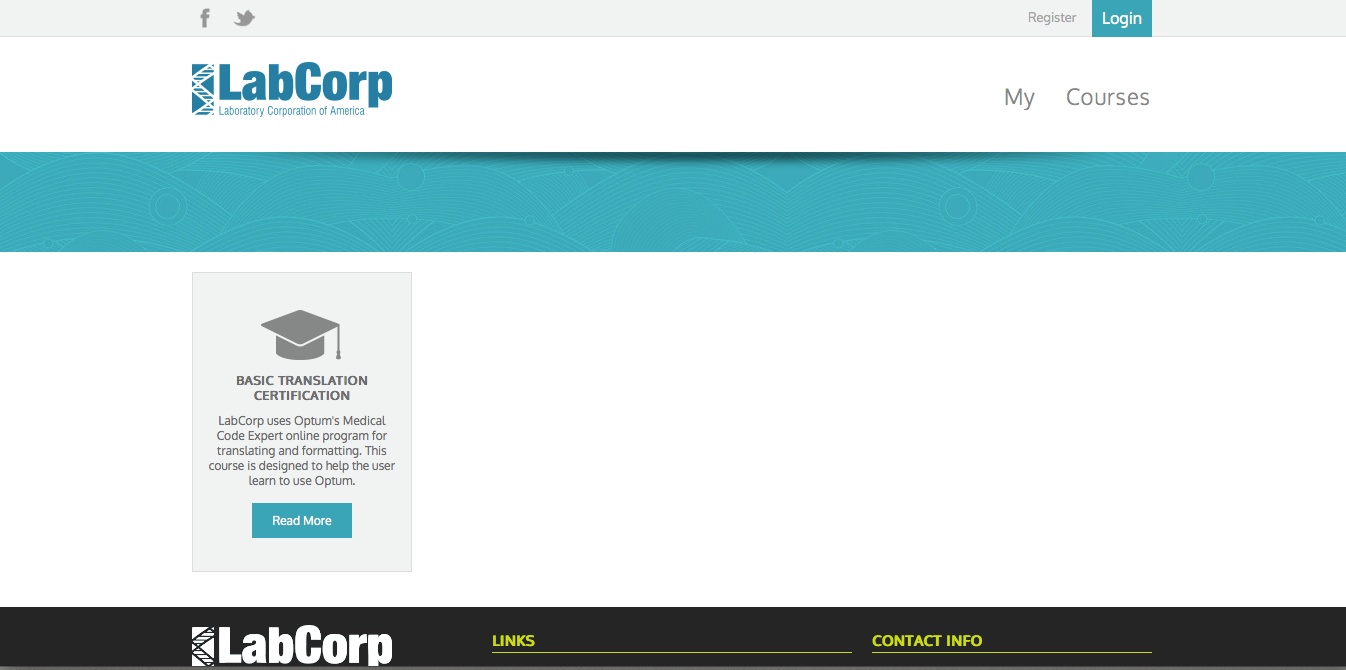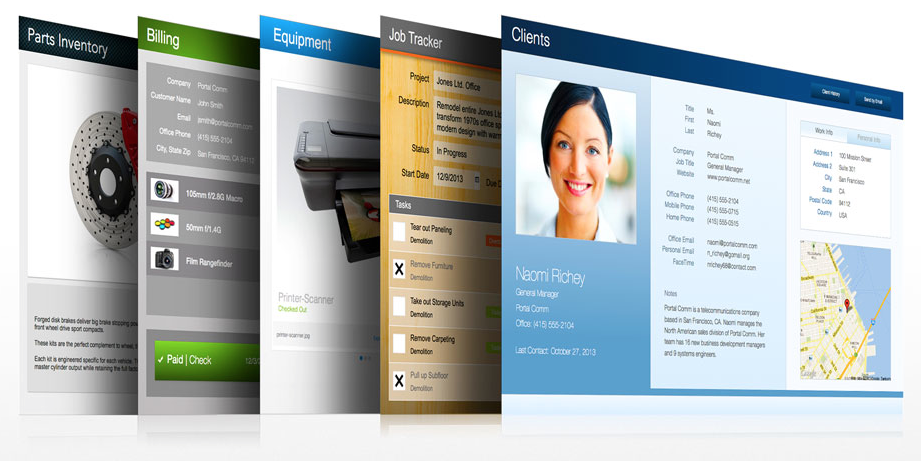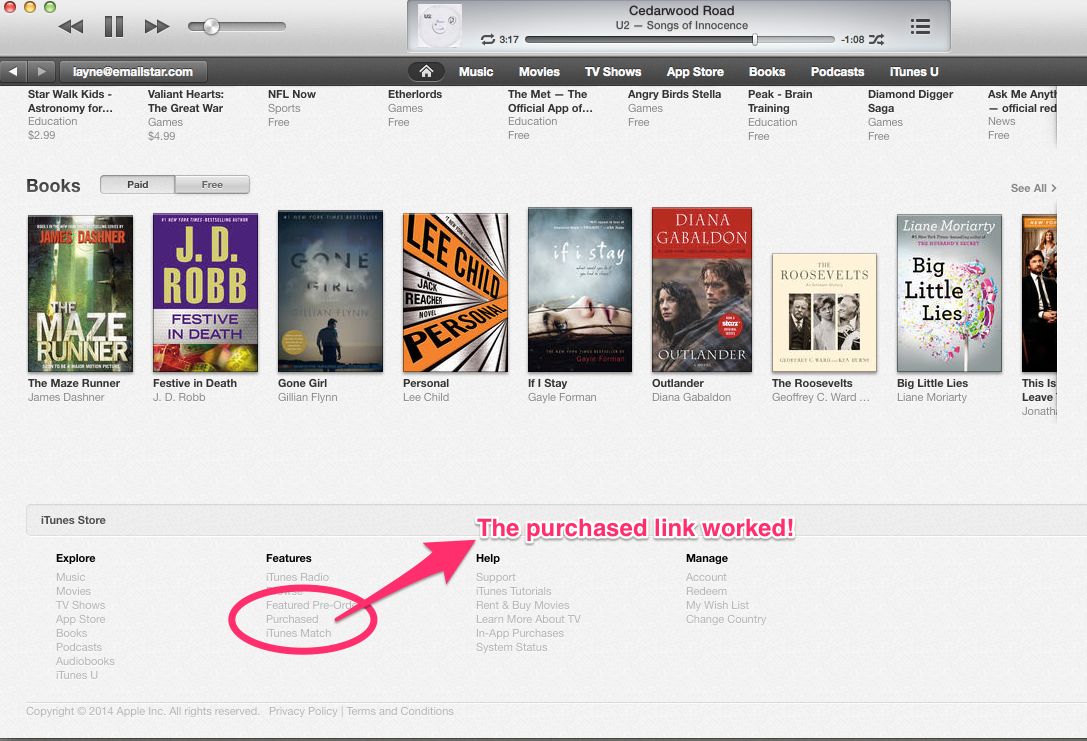-
ExcuteSQL Dashboards and Charts
-
Have you ever wanted to output quotes from a FileMaker calculation?
Have you ever wanted to output quotes from a FileMaker calculation? Here’s the simple way to do it: Ex. Johnathan “Doe” Shipley In the FileMaker calculation your would write the following: “Johnathan \”Doe\” Shipley” Your output will then have quotes.
-
Exporting RTF text from a FileMaker field
On one of the projects I was working on, I came across a problem were I had data to export that needed to be exported with the RTF formatting maintained. I was trying to create an index with some bolding etc. applied. After looking for plugin etc. to do this I came across a simple solution. If you’re using FileMaker on a mac you can use applescript to do this. (it may also be possible on Windows – I don’t know) Basically, what I did is create a loop to go through my records. Then essentially I copied the contents from the field and pasted them in my application. …
-
Creating QR Codes with FileMaker
I came across a good article on FileMaker and QR codes. “Using Google’s Chart API for QR Codes, Custom Functions and theScriptMaster plug-in by 360Works, I created the FileMaker Pro QR Code Creator. There are 2 options for displaying and creating the QR Code: Create QR Codes in Web Viewer Store a QR Code as a PNG file in a container field” Here’s the link. http://fmprodb.com/197/creating-qr-codes-with-filemaker.html
-
Sending Email via FileMaker and Gmail
Have you ever wanted to send email from FileMaker using Gmail. The example I use below was done to process email from a FileMaker script. After choosing the “Send Email” option you need to select “SMTP Server” from the the Send via: drop down. You then will have this window pop up. In the “Outgoing SMTP Server:” window type “smtp.gmail.com”. In the “Port:” window type “465”. In the “Connection encryption:” drop down choose “SSL”. In the “Authentication:” drop down choose “Plain Password”. In the “User Name:” field put your Gmail user name. (note: not your email – the example below is because I use a customized Gmail hosted email)…