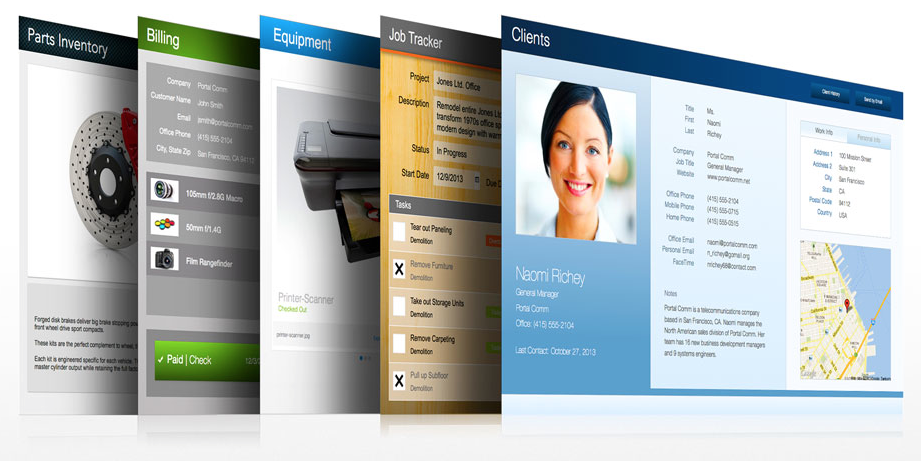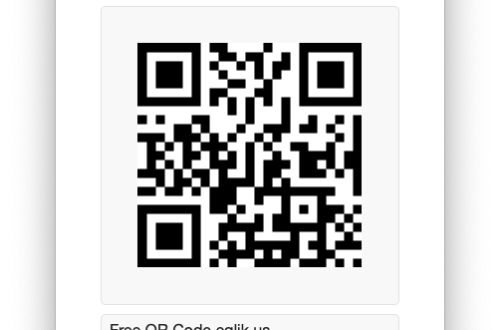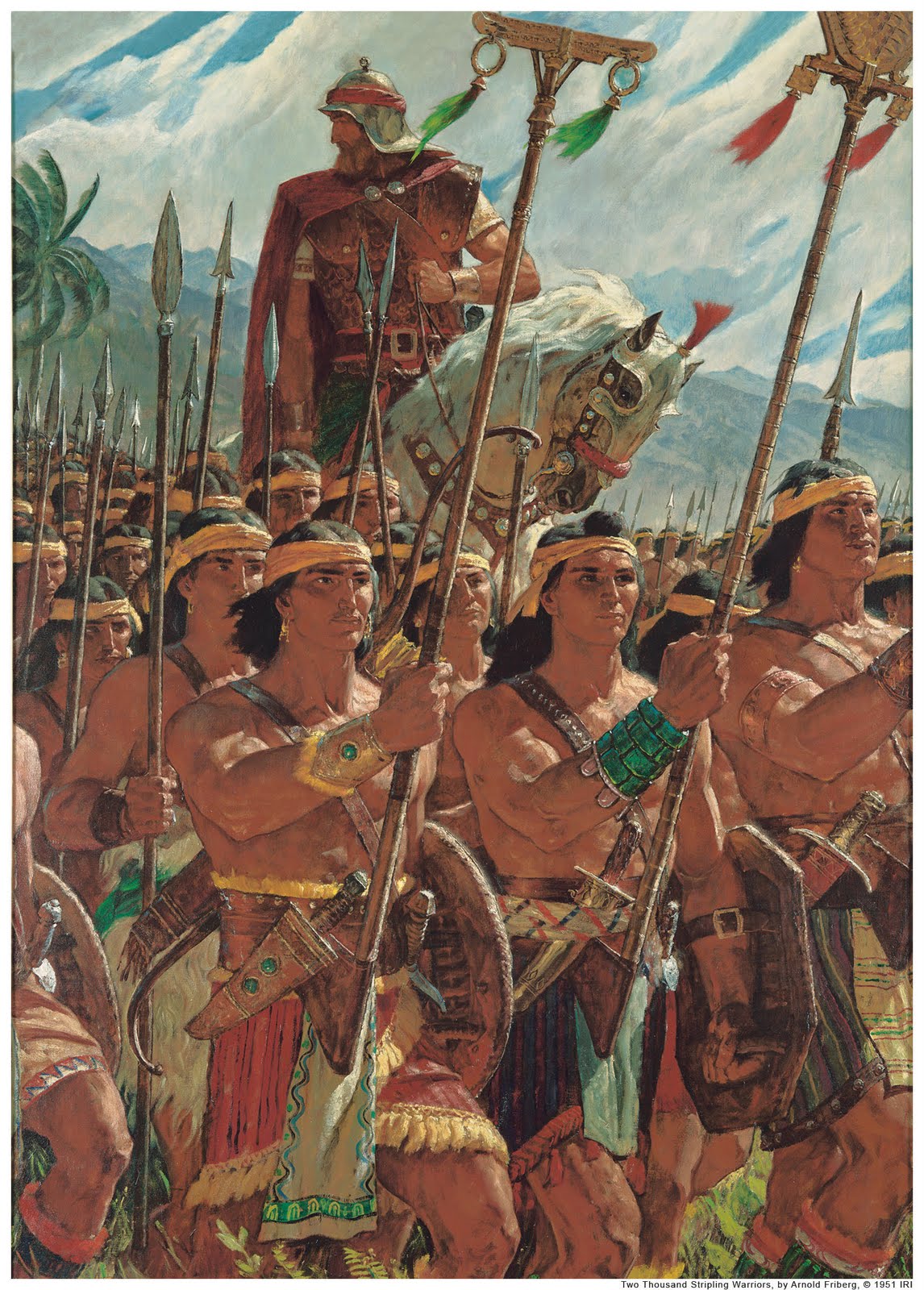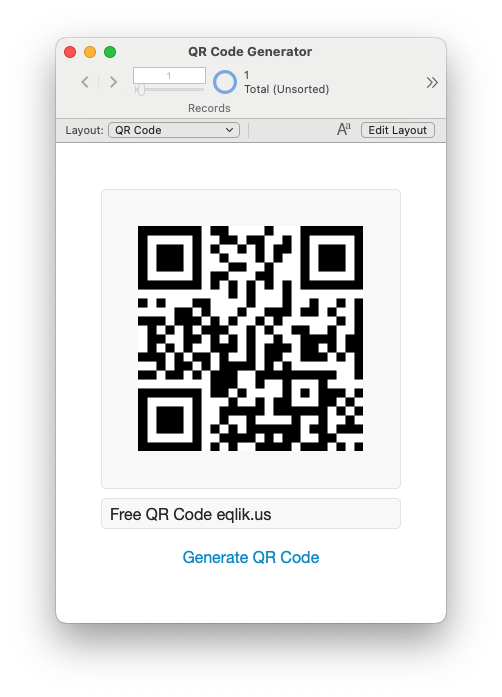-
Multi Join FileMaker ExecuteSQL Query
I have a client with a database that was over engineered. Rather build a set of overly complex relationships to find this data I attempted my first multi inner join query with SQL. The result was highly successful! Greatly reducing the speeding on reporting pages. The query finds country names, groups them by name, and sums the days the user is in country.
-
Missing FileMaker ExecuteSQL Documentation
https://filemakerhacks.com/2012/10/19/the-missing-fm-12-executesql-reference/ Very useful article!
-
ExcuteSQL Dashboards and Charts
-
Have you ever wanted to output quotes from a FileMaker calculation?
Have you ever wanted to output quotes from a FileMaker calculation? Here’s the simple way to do it: Ex. Johnathan “Doe” Shipley In the FileMaker calculation your would write the following: “Johnathan \”Doe\” Shipley” Your output will then have quotes.
-
Exporting RTF text from a FileMaker field
On one of the projects I was working on, I came across a problem were I had data to export that needed to be exported with the RTF formatting maintained. I was trying to create an index with some bolding etc. applied. After looking for plugin etc. to do this I came across a simple solution. If you’re using FileMaker on a mac you can use applescript to do this. (it may also be possible on Windows – I don’t know) Basically, what I did is create a loop to go through my records. Then essentially I copied the contents from the field and pasted them in my application. …
-
Creating QR Codes with FileMaker
Since this was posted many years ago the link became invalid. Here’s a new and improved solutions for QR codes in FileMaker: https://fmsolutions.mysyte.us/?p=621
-
Sending Email via FileMaker and Gmail
Have you ever wanted to send email from FileMaker using Gmail. The example I use below was done to process email from a FileMaker script. After choosing the “Send Email” option you need to select “SMTP Server” from the the Send via: drop down. You then will have this window pop up. In the “Outgoing SMTP Server:” window type “smtp.gmail.com”. In the “Port:” window type “465”. In the “Connection encryption:” drop down choose “SSL”. In the “Authentication:” drop down choose “Plain Password”. In the “User Name:” field put your Gmail user name. (note: not your email – the example below is because I use a customized Gmail hosted email)…
-
Importing JSON Data Into FileMaker
I have a little challenge I’d like to complete. I have a website that exports data in a JSON format. I’d like to import that data into FileMaker. Is this possible? and has anyone done something like this? I’ve been able to export data into a JSON format but… I hasn’t helped me import it. Any help would be appreciated. I have been able to find a xsl stylesheet to export FileMaker data into JSON formatted data. It can be found at http://sixfriedrice.com/wp/products/filemaker-to-json-converter/. I’m more interested in taking JSON data and converting it into FileMaker data. The closest thing I’ve been able to find is: http://www.beezwax.net/solutions/wsp It’s a plugin that is suppose to…