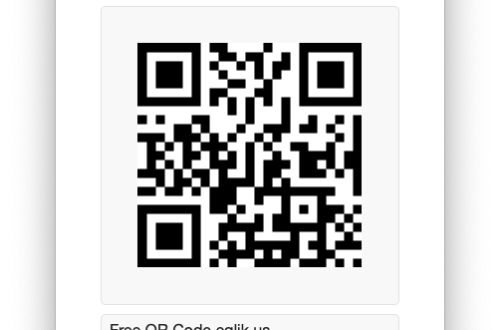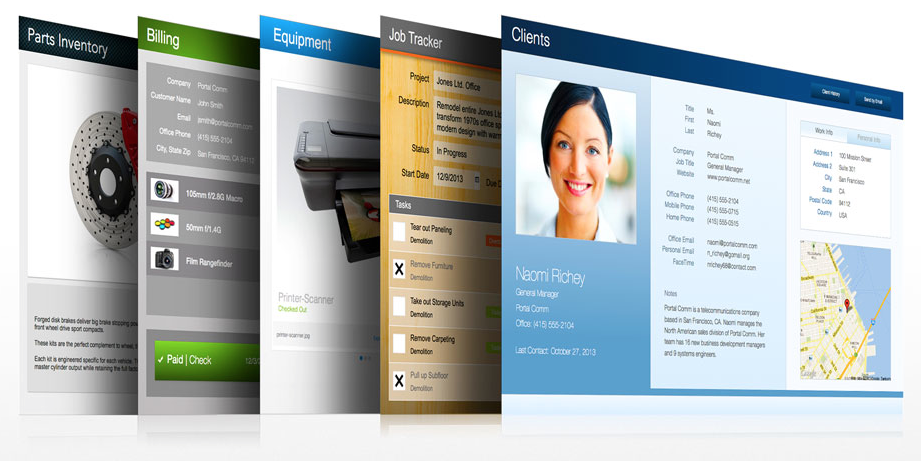
Sending Email via FileMaker and Gmail
Have you ever wanted to send email from FileMaker using Gmail. The example I use below was done to process email from a FileMaker script. After choosing the “Send Email” option you need to select “SMTP Server” from the the Send via: drop down.

You then will have this window pop up.
In the “Outgoing SMTP Server:” window type “smtp.gmail.com”.
In the “Port:” window type “465”.
In the “Connection encryption:” drop down choose “SSL”.
In the “Authentication:” drop down choose “Plain Password”.
In the “User Name:” field put your Gmail user name. (note: not your email – the example below is because I use a customized Gmail hosted email)
And finally, in the “Password:” field add you Gmail password.

That should be it. Everything should be good to go!