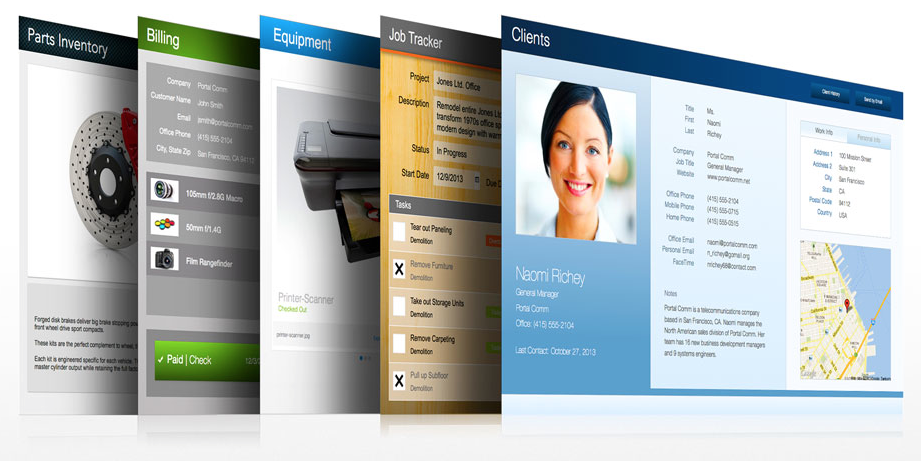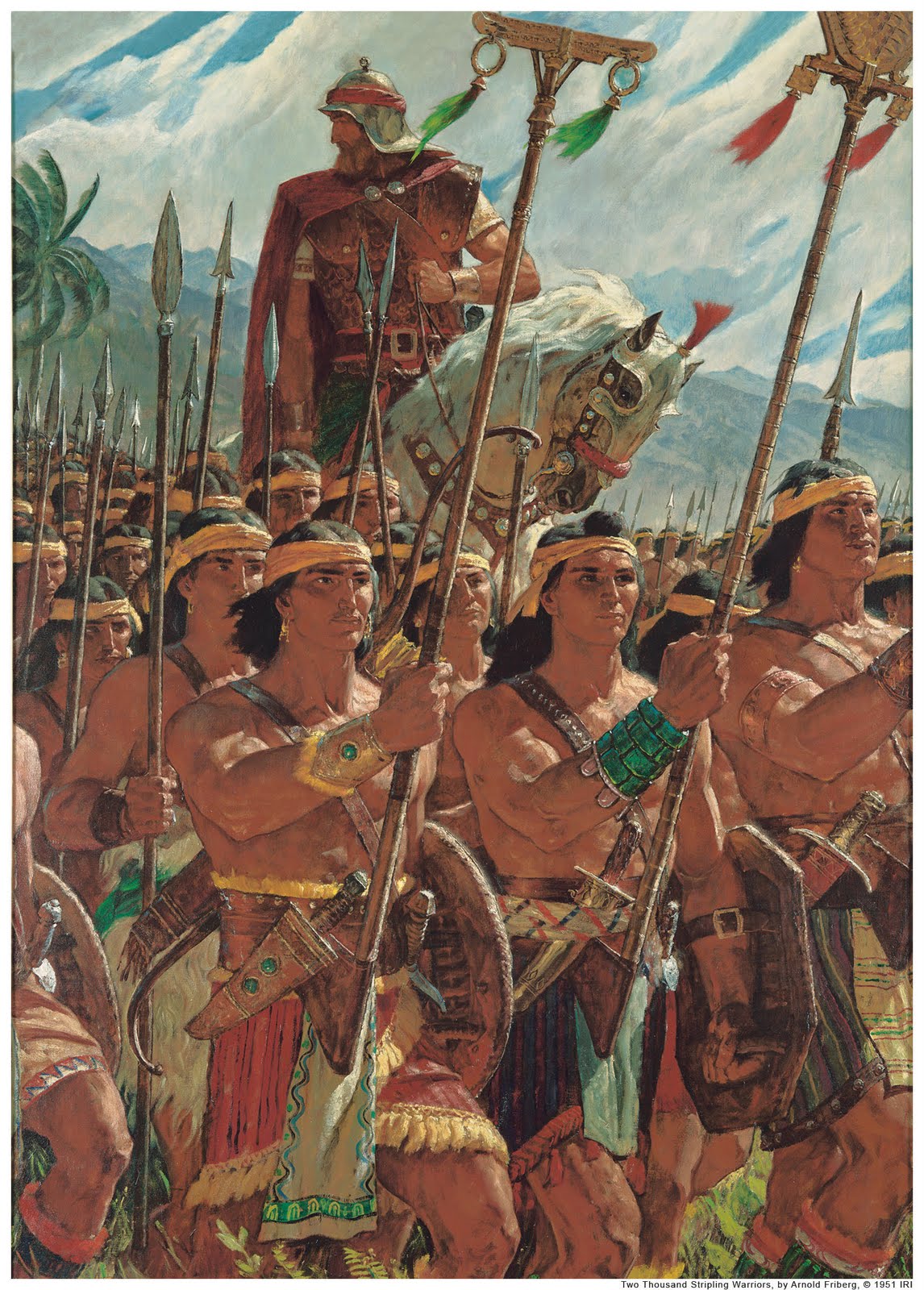-
Mass Update Moodle Users to Use LDAP
On your export file export your data with the following format: “username”,”auth”,”firstname”,”lastname”,”email” “lshipley”,”ldap”,”Layne”,”Shipley”,”lshipley@email.com” Select “Users” in the Moodle admin panel Select “Upload Users” under the “Users” panel Upload the file Change “Upload type” to “Update existing users only” Change “Existing user details” to “Override with File” That should do it!