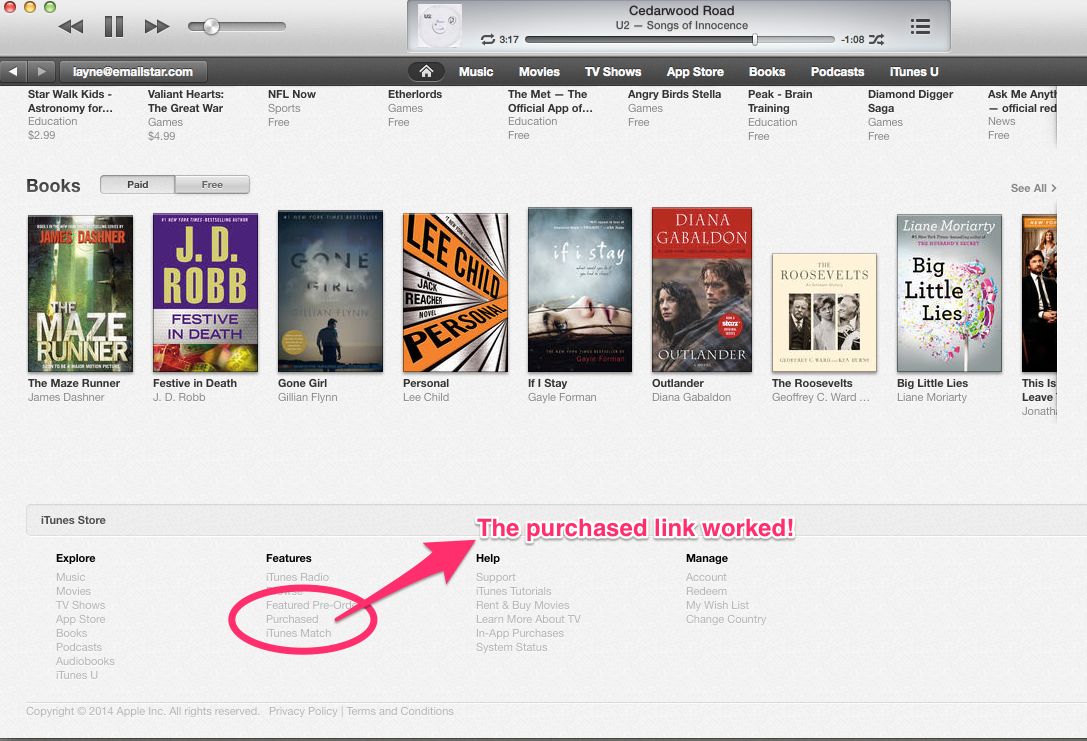Mass Update Moodle Users to Use LDAP
On your export file export your data with the following format:
“username”,”auth”,”firstname”,”lastname”,”email”
“lshipley”,”ldap”,”Layne”,”Shipley”,”lshipley@email.com”
- Select “Users” in the Moodle admin panel
- Select “Upload Users” under the “Users” panel
- Upload the file
- Change “Upload type” to “Update existing users only”
- Change “Existing user details” to “Override with File”
That should do it!