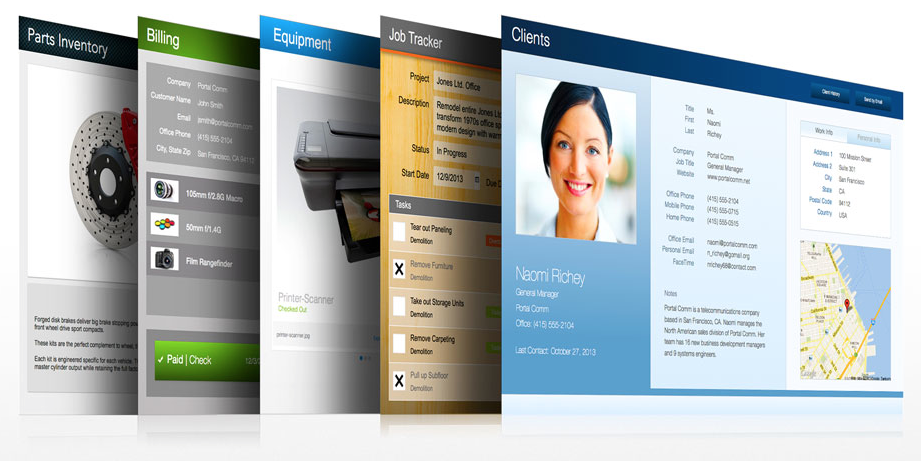
Hosted FileMaker File Make Pre Upload Tips
Before you upload your FileMaker database to be hosted check the following:
Open File > Mange > Security
Click Privilege Sets and the privilege set you want to edit.
Edit “Access via FileMaker Network” to be checked. This will allow you remote access for FileMaker and FileMaker Go.
If you want IWP, check the “Access via Instant Web Publishing”.
Now your file is ready for us to host!

