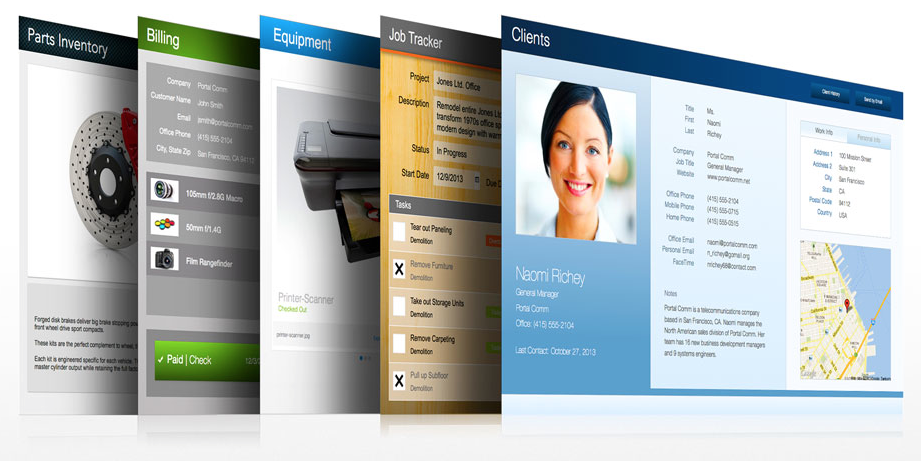Giving Apache Permission on OS X Server
Apache runs as the user www-data:www-data, we just installed files as your local user. So we need to make sure Apache can access the files
Open up Terminal.app
run the following command. *Note: If you have changed the apache username and group, please use that instead of _www:_www*
chown -R _www:_www /Library/Server/Web/Data/Sites/.com