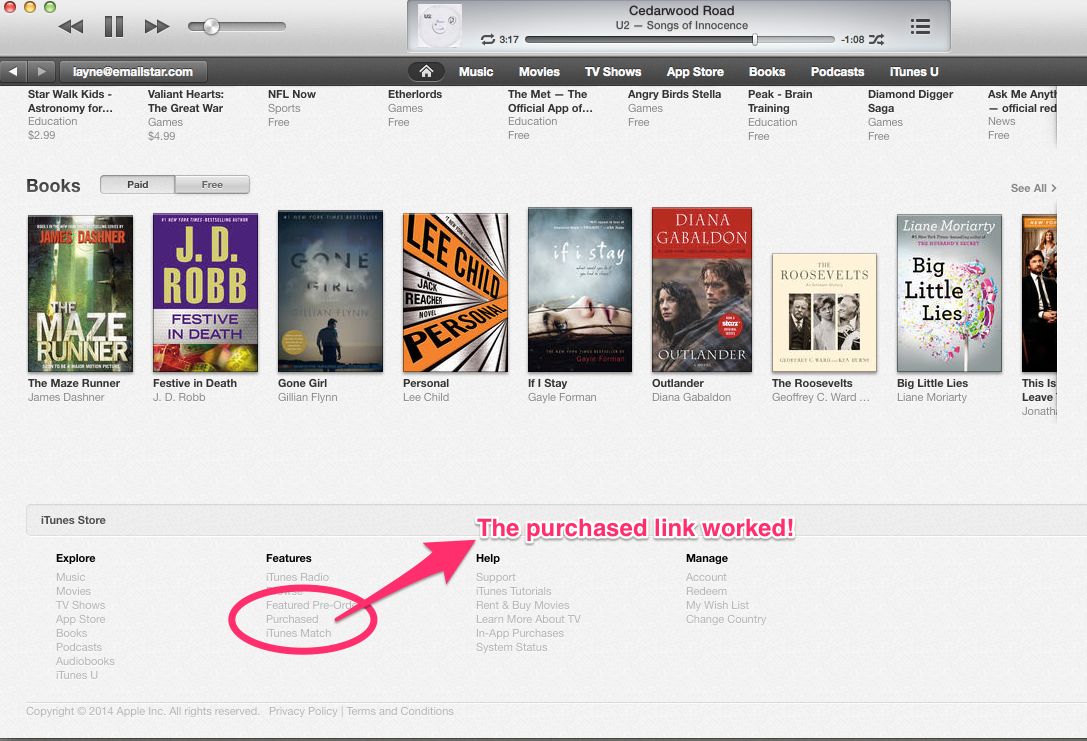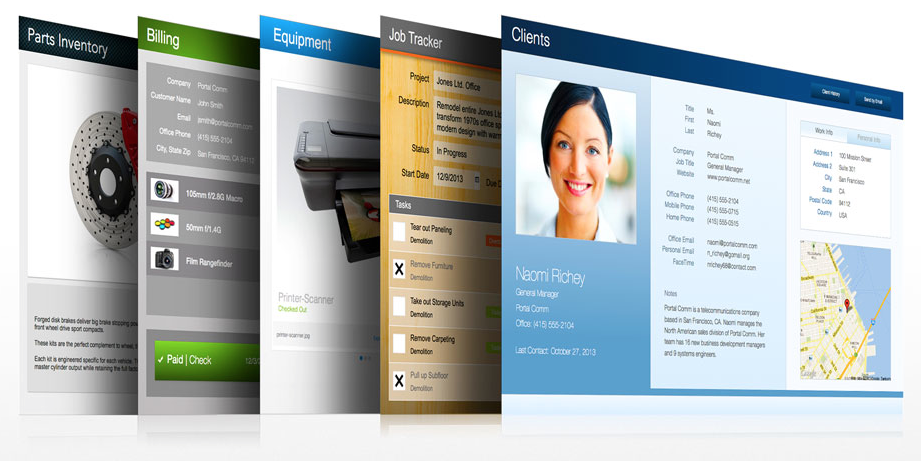-
ExecuteSQL Show 1 Row of Search Results
I have query that do a find, sort the records, then I want to show only the first record:
-
Multi Join FileMaker ExecuteSQL Query
I have a client with a database that was over engineered. Rather build a set of overly complex relationships to find this data I attempted my first multi inner join query with SQL. The result was highly successful! Greatly reducing the speeding on reporting pages. The query finds country names, groups them by name, and sums the days the user is in country.
-
Missing FileMaker ExecuteSQL Documentation
https://filemakerhacks.com/2012/10/19/the-missing-fm-12-executesql-reference/ Very useful article!
-
ExcuteSQL Dashboards and Charts
-
ExecuteSQL Function Basics: free training webinar for FileMaker
-
Parsing JSON in FileMaker
https://www.soliantconsulting.com/blog/parsing-json-filemaker-16/
-
Web Safe FileMaker Fonts
Arial Courier Georgia Helvetica Lucid Grande Times Trebuchet Verdana Hiragoni Osaka
-
Have you ever wanted to output quotes from a FileMaker calculation?
Have you ever wanted to output quotes from a FileMaker calculation? Here’s the simple way to do it: Ex. Johnathan “Doe” Shipley In the FileMaker calculation your would write the following: “Johnathan \”Doe\” Shipley” Your output will then have quotes.
-
Exporting RTF text from a FileMaker field
On one of the projects I was working on, I came across a problem were I had data to export that needed to be exported with the RTF formatting maintained. I was trying to create an index with some bolding etc. applied. After looking for plugin etc. to do this I came across a simple solution. If you’re using FileMaker on a mac you can use applescript to do this. (it may also be possible on Windows – I don’t know) Basically, what I did is create a loop to go through my records. Then essentially I copied the contents from the field and pasted them in my application. …
-
Hosted FileMaker File Make Pre Upload Tips
Before you upload your FileMaker database to be hosted check the following: Open File > Mange > Security Click Privilege Sets and the privilege set you want to edit. Edit “Access via FileMaker Network” to be checked. This will allow you remote access for FileMaker and FileMaker Go. If you want IWP, check the “Access via Instant Web Publishing”. Now your file is ready for us to host!