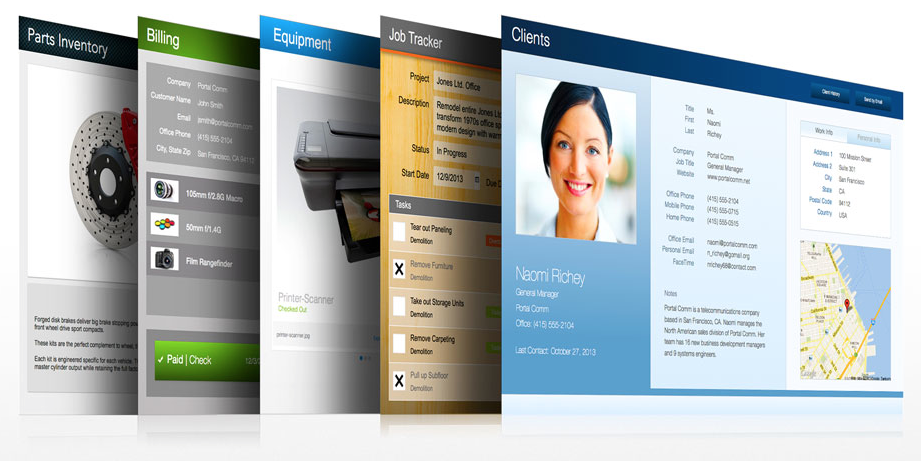-
Create a OS X El Capitan Bootable USB Drive/Installer
Get a USB Thumb Drive with at least 8G on it. Rename it to be title “untitled”. Down the the El Capitan installer (it should be saved in the “Applications” folder). Open the Terminal App Type in the following command: sudo /Applications/Install\ OS\ X\ El\ Capitan.app/Contents/Resources/createinstallmedia –volume /Volumes/Untitled –applicationpath /Applications/Install\ OS\ X\ El\ Capitan.app –nointeraction